Having help can be incredibly useful. Adding collaborators at Back4App is simple and fast, give it a try!
- After Logging in, choose the app on which you wish to add collaborators and click on Dashboard.
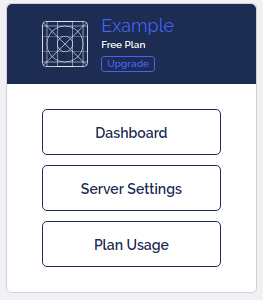
- Check the side menu and click on App Settings.
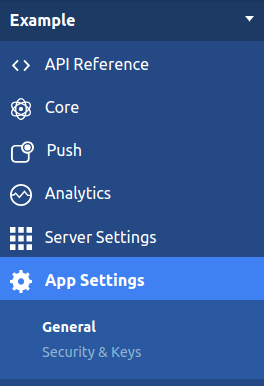
- At the Collaborators section, you will be able to enter an email address of your collaborator (he/she must have a Back4App account).
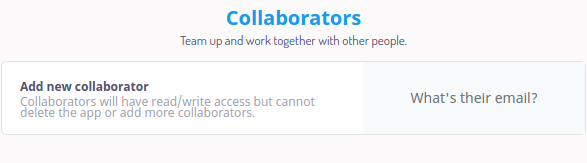
- The email will be checked automatically and an "add" button will show up. By clicking on it you'll have a new collaborator and the list of all your collaborators will appear on the screen.
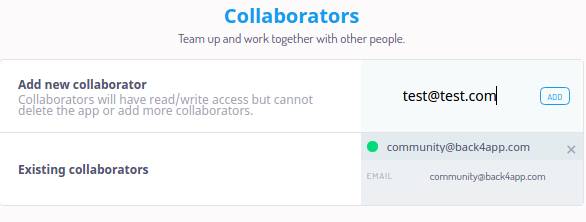
- Click on "Save Changes" button present at the footer.
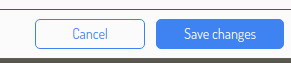
6. Done! Now you can start working in your app with your new collaborators.
Please check our Help Center or contact us at the Online Chat for further help.

Comments
0 comments
Article is closed for comments.