You can import your data using a JSON or a CSV file. It's quite simple! Please check the steps below:
On Database > Browser (left menu), select a class. Some options will be placed on the upper right area (check image below):

Click on the last option (the three dots) and select 'Import data'. After that open a popup below:
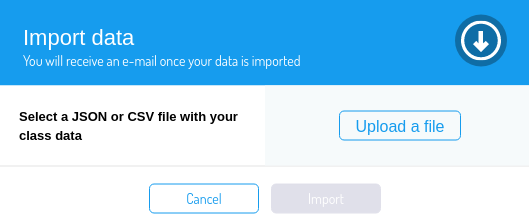
You can upload your file and click on Import. We will email you the message of success or failure.
Are you facing problems with import? Please contact us on support channel. :)

Comments
0 comments
Please sign in to leave a comment.