In this guide, we will show an easy way to Clone your App.
1. After Logging in, open your Server Settings and go to the option Core Settings
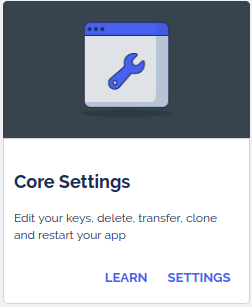
2. Click at Settings, scroll to the bottom of the page and you'll find the options below:
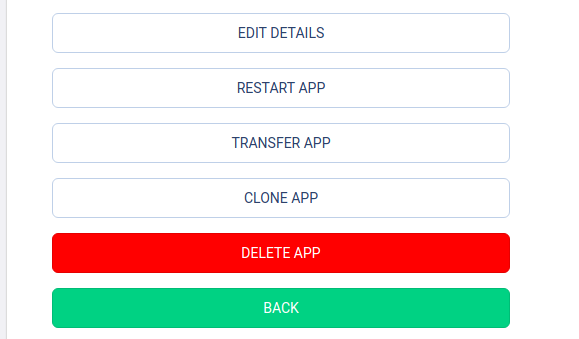
3. Click on Clone App, write the name and enable the option to Clone the Database =D
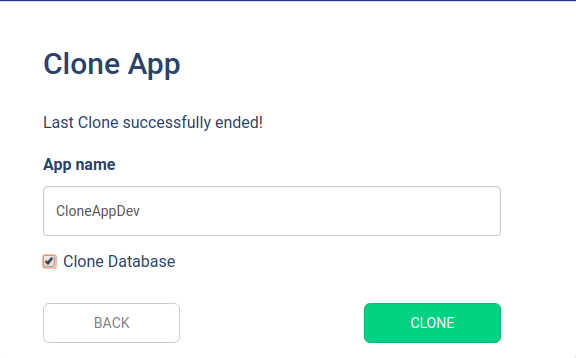
4. After click at button save, your new app will show at your Dashboard =D
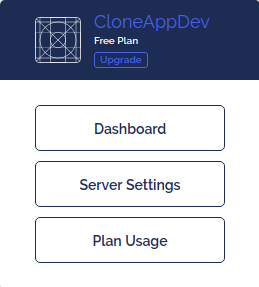

Comments
0 comments
Please sign in to leave a comment.