Sometimes, it's needed to send push notifications to a specific group of users, and it's really awkward to manually set these parameters all the time.
So, we are glad to announce Push Audience, with which that, you set these parameters only one time and use whenever you need!
I'm going to use an example now, and explain how you can use this feature.
At the Dashboard > Database > Browser, you can see that I have some Installations:
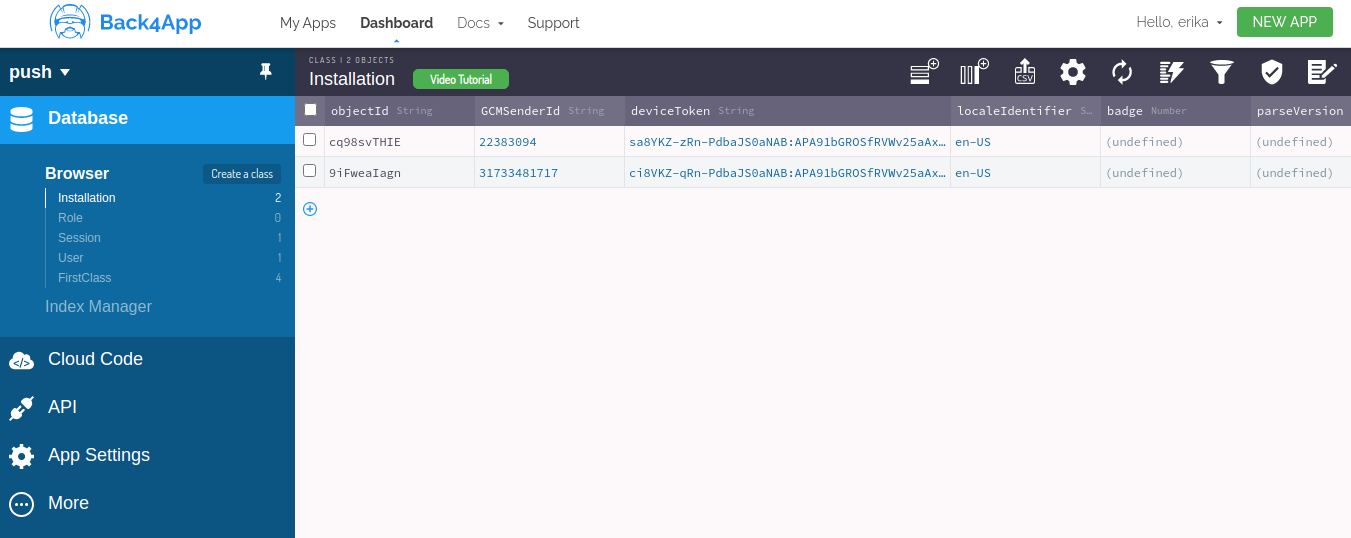
In my example, I want to send a push to a specific Installation, its objectId is 9iFweaIagn. For that, we have to go to the left menu > More > Push > Audiences.
In this section, I will have to create the audience to send to this user, so I have to click on "Create your first audience" button:
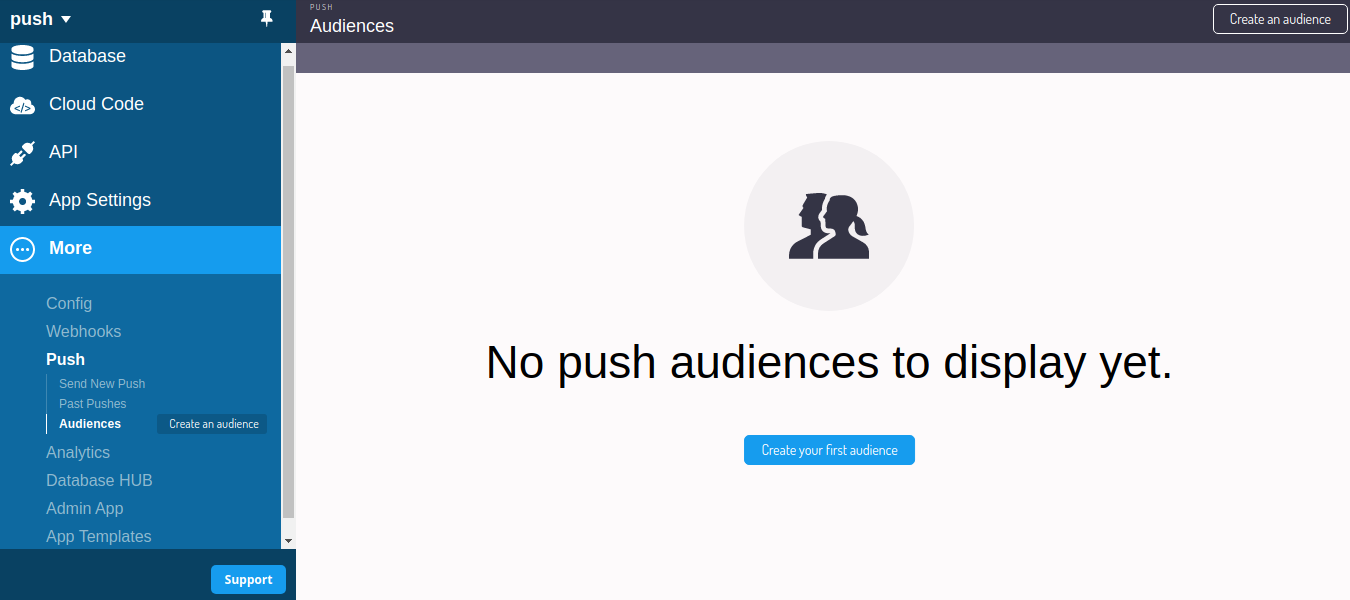
A pop-up will appear and I will have to set the parameters of that user to send the push to that installation:
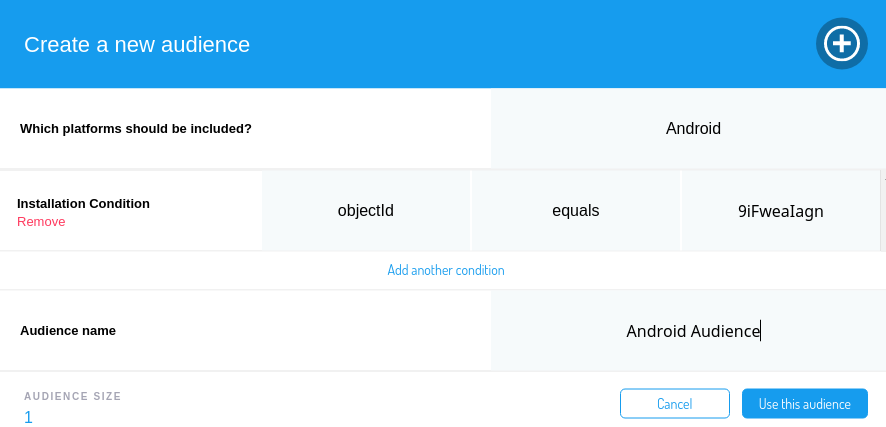
After that, click on 'Use this audience' button, and done, the audience is set! Now, I need to send the push notification to this audience, so, I only need to click on Send a new push button (it's below the Audience Name).
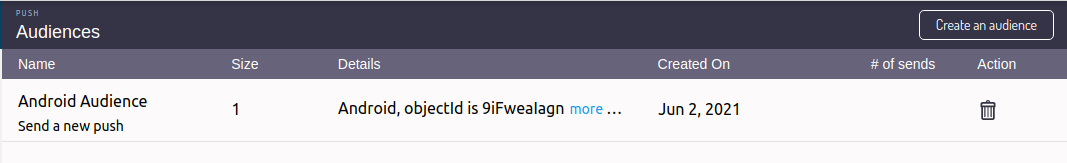
On "Send New Push", I only need to choose the desired audience, write a message, and click on "Send Push"
To ensure that it was sent, you only need to go to Past Pushes (left menu) and see that only one push was sent. Every time I need to send a push to this installation, I can use the same Audience, and I will not need to set the same parameter again. :)
If you need any help with set the push notifications, I recommend you to check our documentation.

Comments
0 comments
Please sign in to leave a comment.