Hi, thanks for choosing Back4App! :)
Why is this article relevant?
Because with this change, the requests' latency will be lower than the requests that go through the "default" URL.
There is only one step that you should follow after this acquisition, which is changing the serverURL from "https://parseapi.back4app.com/" to your own subdomain.
Follow the steps below to see how it is possible:
1. Go to App Settings > Server Settings > Server URL and Live Query > Settings:
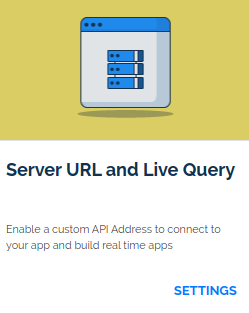
2. This section will appear, you must activate the Back4app subdomain:
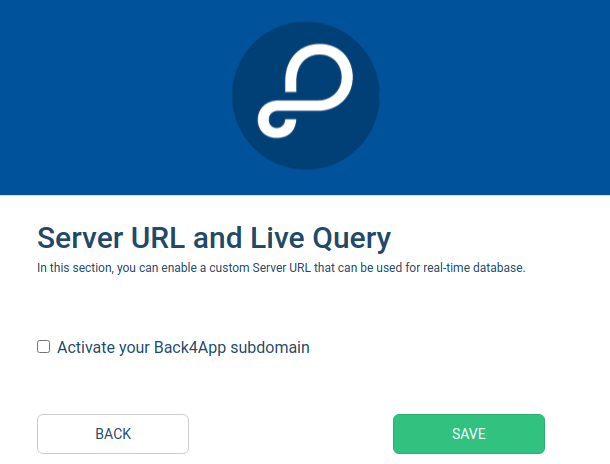
3. Type a subdomain of your choice and click on "Save":
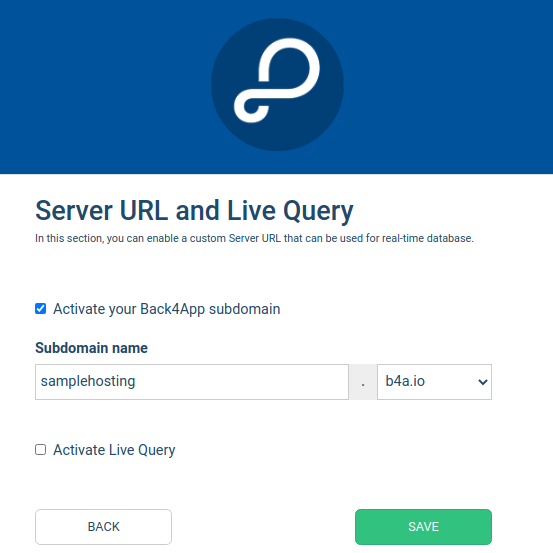
DONE! Your subdomain has been created! :)
Now, the next step is updating your initialization code. In this example, my subdomain is "https://samplehosting.b4a.io/" and I'm going to change the server URL in my Android project:
I went to the "strings.xml" and changed that from:
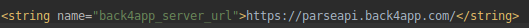
to:
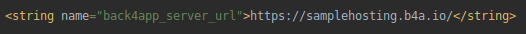
Last but not least, release a new version of your app appointed to this new URL.
NOTE: If you didn't acquire a Dedicated Instance, you can also change the serverURL to your subdomain, but there's not any effect on the requests' latency.
If you have any questions/feedback/suggestion, feel free to contact us! (:

Comments
0 comments
Please sign in to leave a comment.