Hello, this article will show you how you can update your email account registered on Back4App.
It's a very simple process to update your email address to a different one, the first thing you must do is access your account.
After that, in the top bar (at the right), you'll see something like this:

You only need to pass the cursor above "Hello, User" and click at "Edit Email":
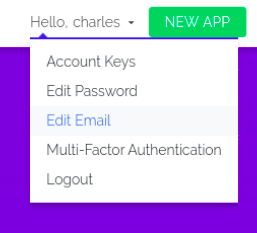
You will be redirected to a new page.
At "Current email" you must insert the email that is registered on Back4App already.
At "New email" you should insert the new email address.
NOTE: The new email cannot be registered on Back4App. If you created an account with the new email, you will have to transfer the apps from the current email to the new one.
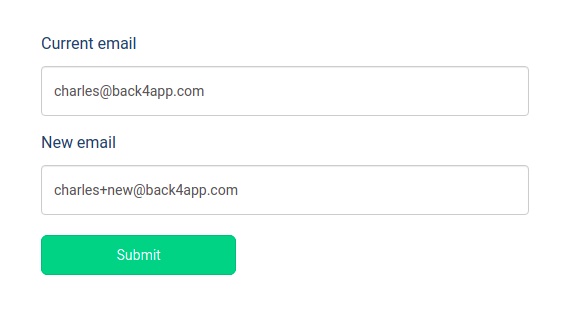
Once you put the data, click on the "Submit" button and your email will be updated.
The password will be the same that you were using to log in with your old email address.
In order to update your password, check this link: How can I change my Back4App Password?

Comments
0 comments
Please sign in to leave a comment.