Hi! Welcome to Back4App!
This is a very common question, and yet, with a simple explanation. :)
On the Webhosting and Custom Domains, you can use that address to host your web pages (HTML or a JS Framework). To learn more about this, please check this other guide here.
On Server URL and Live Query you can create your own subdomain to make your API calls. It's used to have a real-time database.
Follow the steps below, to create one for your app:
1. On your Dashboard, go to App Settings > Server Settings > Server URL and Live Query > Settings.
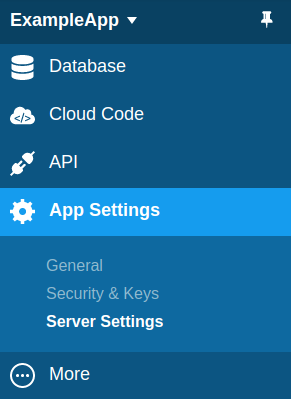
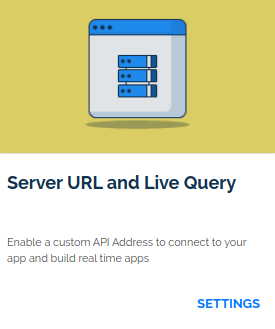
2. Then, select the box "Activate your Back4App subdomain".
Don't forget to enable Live Query to the desired classes.
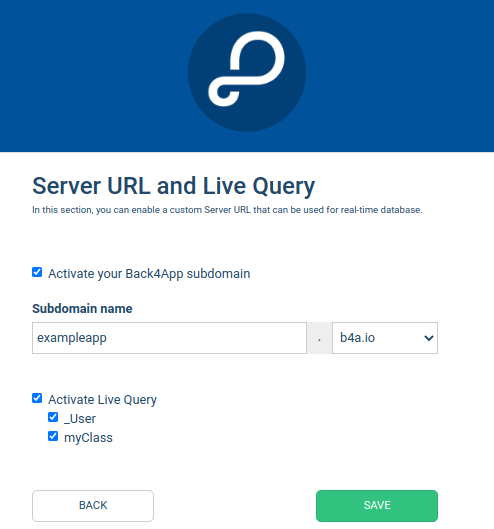
3. Click on the Save button.
It's done! Now, on your frontend side, you can change the default Parse server URL ('https://parseapi.back4app.com/') to your own custom Back4App domain!

Comments
0 comments
Please sign in to leave a comment.